一、我校开通CARSI服务
我校正式加入CARSI,CARSI是中国教育科研计算机网统一认证与资源共享基础设施(CERNET Authentication and Resource Sharing Infrastructure),由北京大学计算中心发起建设,在我校统一身份认证系统基础上,面向全校师生提供跨域身份认证和资源共享服务。
CARSI已接入高校和应用资源详细清单请参见https://www.carsi.edu.cn/idp_sp_zh.htm。根据我校图书馆已采购的资源,逐步申请开通访问权限,以下资源已开通:
以下资源正申请开通中:
二、校外访问方法
用360、傲游等双核浏览器的极速模式或谷歌浏览器访问https://ds.carsi.edu.cn/,在页面上“请输入学校名称”下的输入框中输入“台州学院”,点击“确认”,亦可展开“学校列表(O-T)“找到“台州学院”直接点击,进入身份认证界面:
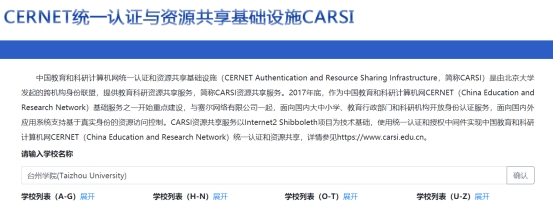
在身份认证界面中,输入用户名/密码(即学校统一身份认证平台的用户名/密码,VPN和融合门户的用户名/密码即基于此):

点击Accept按钮:
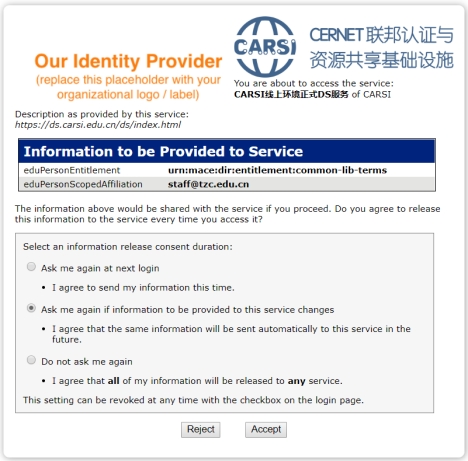
选择相应的数据库的访问链接,具体访问方法参考相应数据库的访问流程。
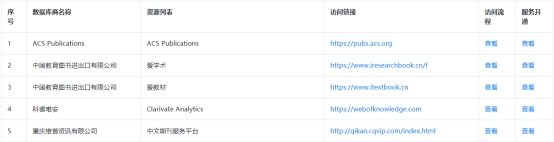
加入CARSI资源会越来越多,只有我校采购的才能访问,具体资源是否开通敬请关注图书馆网站或相关公告。
以访问知网为例,点击同方知网(北京)技术有限公司的链接https://fsso.cnki.net/。
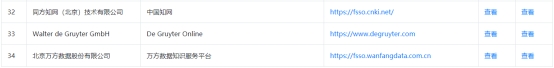
在高校/机构中输入“台州学院”,点击“前往”:

点击“Accept”按钮:
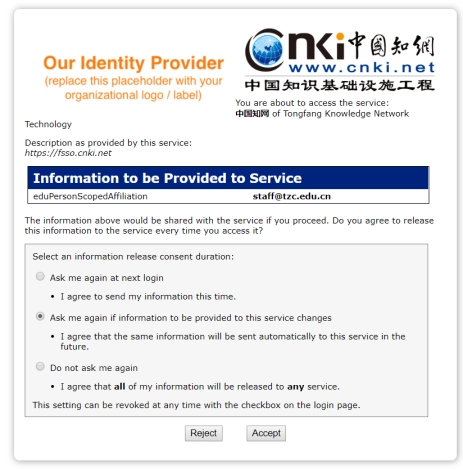
登录成功后会出现“台州学院图书馆”字样,即可像在校内一样正常使用:

