为了更好地为全校学生提供互联网访问和校园资源服务,学校与卓智公司和相关运营商合作建设校园无线网络,目前学校宿舍区、公共区(教学区域)、户外(主干道,运动场)的无线网络已经覆盖可以使用,同学们可以办理相关手续使用校园无线网络,使用过程中注意以下事项:
1.登陆账号:校园网账户学生默认用户名为学号,初始密码为信息门户登录密码。
2.校园无线网目前参与接入服务合作的为台州移动公司和台州电信公司,相关校园无线网络接入业务套餐请同学们自行选择到相关营业厅办理。
3.校园无线网络接入业务办理地址:
移动:临海校区第一食堂楼下移动校园营业厅
椒江校区一号宿舍楼楼下移动校园营业厅
电信:临海校区电信营业厅
椒江校区电信营业厅
4.校园无线网络学生登陆SSID为TZC-Student,TZC-Student-AUTO,无线网络使用认证方式详见校园网使用说明。
5.校园无线网络上网为实名认证方式,为了保障个人上网信息安全,每位用户必须保护好自己的帐号、密码信息,切勿借给他人使用,以免泄露个人信息或由此引发的网络信息安全责任问题。
6.老校区成教学生宿舍因目前正在进行改造,无线网络暂时无法覆盖,待改造完成后进行覆盖。
7.在校园无线网使用过程中如遇问题可登入“校服”APP,点击在线客服功能进行故障报修,或拨打校园网报修热线:4008-099-099。
8.“校服”APP可以在各大应用商城搜索“校服”下载安装。
9.“校服”APP下载安装信息
(1)最新版本下载地址:http://www.zznet.info/service.aspx?id=2
(2)最新版本二维码

无线网络连接:TZC-Student-Auto(TZC-teacher-Auto)
Connect to the wireless network:TZC-Student-Auto。
1.安卓手机:阶段2身份验证和CA证书,选择无或不验证,(阶段2如没有无选项选择MSCHAPV2也可)并输入账号(学生号)和密码登录,您可以正常访问互联网,连接TZC-Student-Auto 您将自动登录。
Android mobile phone:Phase 2 authentication and CA certificates, select None or Do not verify,And enter the account number (student number) and password to log in,You can access the Internet normally,Late connectionTZC-Student-Auto You will be automatically logged in。
2.苹果手机:第一次输入用户名(学号)和密码,自动连接选项请取消,这样您下次可以自动登录
Apple phones: enter the user name (student number) and password for the first time, the automatic connection option will be canceled, and you can automatically log in next time。
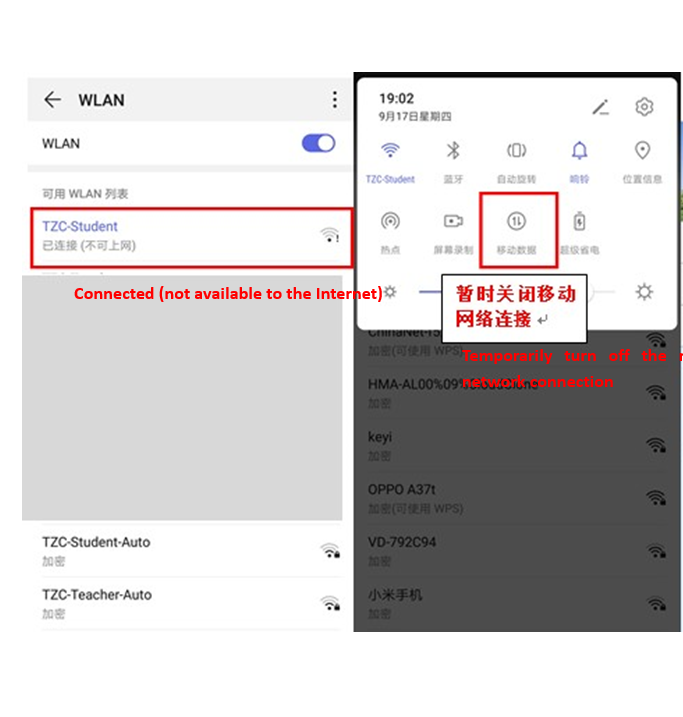
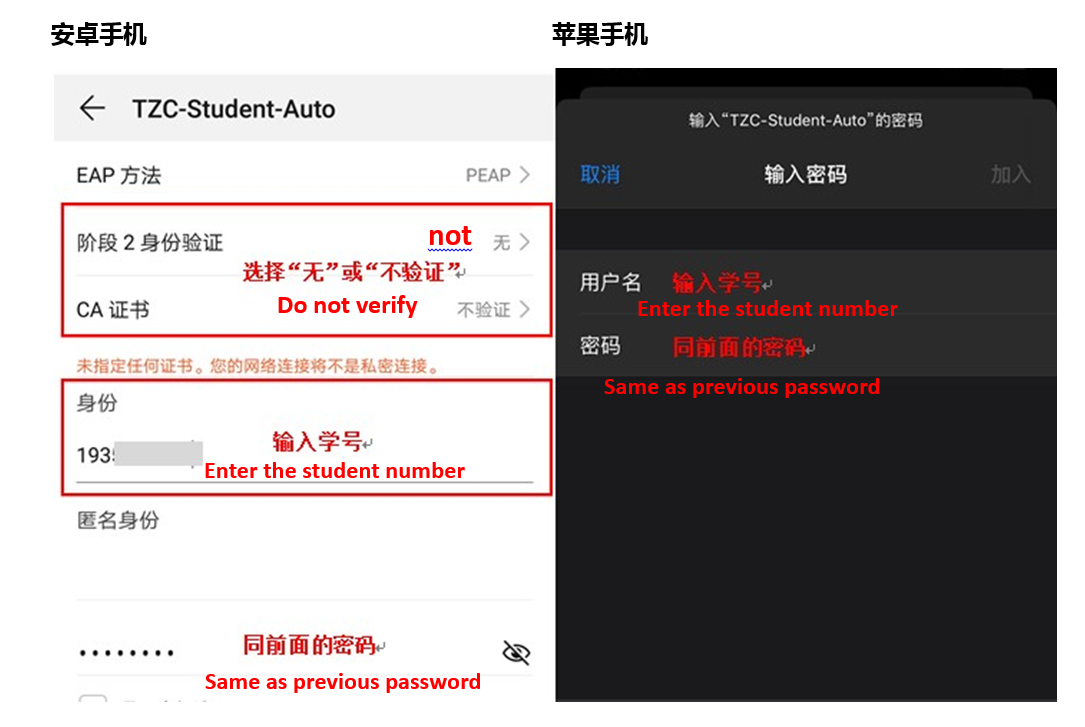

3.修改密码,进入官网统一身份认证平台网址https://sso.tzc.edu.cn/login 点击忘记密码。
Change the password and enter the website of the unified identity authentication platform on the official website https://sso.tzc.edu.cn/login Click Forget Password.

4.扫码改密,改完后进去tzc-teacher或tzc-student登陆认证同步密码即可。
Scan the code and change the password. After completing the change, log in to tzc teacher or tzc student to authenticate and synchronize the password.

5.关闭移动数据和VPN后连接TZC学生(教职工连tzc-teacher)网络
Turn off mobile data and VPN,Connect to TZC-student's network after activation
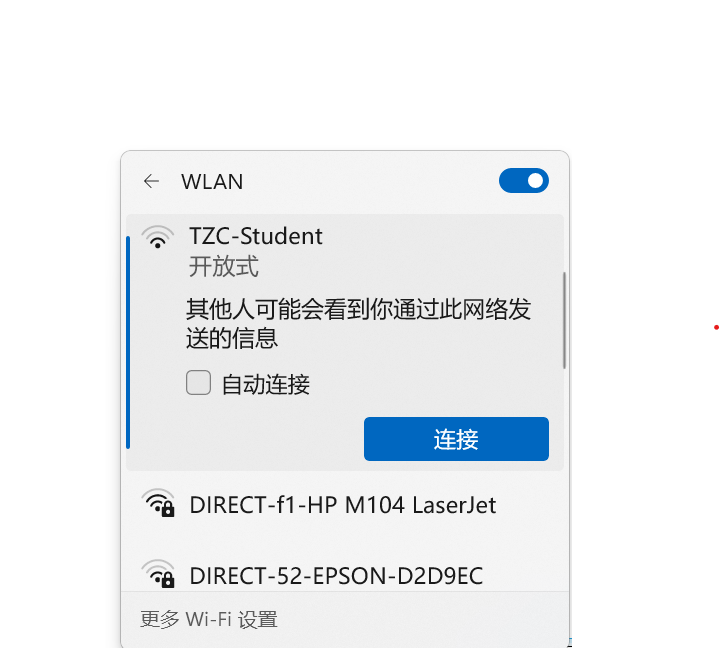
打开浏览器,进入1.1.1.1或2.2.2.2网站,进入登录界面
Open the browser and enter website 1.1.1.1 or 2.2.2.2 to enter the login interface
6.输入您的学号和密码以登录,教师账号为教工号。
Enter your student ID and password to log in

